Payment page images image
link Requirements
Below you can find sample graphics with credit card issuer logos (one of Elavon’s requirements is the visibility of payment card issuer logos). Card acceptance symbols should be used in accordance with the recommendations of the card organizations to which the symbols belong.
https://www.visaeurope.com/receiving-payments/pos_branding
https://brand.mastercard.com/brandcenter.html
https://merchant-supplies.americanexpress.com/?locale=en_US
http://www.jcb.co.jp/bdmanual/en/hajimeni.html
https://www.dinersclub.com/about-us/press/media-kit
linkDownload full pack
link Card acceptance marks
linkBasic (100x67px)

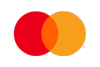

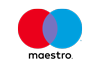




linkMinimal (36x24px)








link 3D Secure marks
linkBasic (100x67px)



link Combined logos

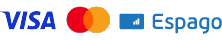
Resources for developers code
link List of requirements
The list of requirements concerning the contents of the Merchant’s page, on which the card payments will be accessible.
The requirements are based upon the Merchant contract with Elavon:
PL: Weryfikacja_zawartosci_witryny_przez_Elavon_2014.pdf
EN: Verification_of_webpage_content_by_Elavon_2014.pdf
link Issuer response codes
linkRuby gem
A simple Ruby gem which provides Issuer Response Code descriptions and suggestions for cardholders and merchants.
IssuerResponseCodes Gem
https://github.com/espago/issuer_response_codes
YAML files containing issuer response codes descriptions and suggestions in multiple languages
https://github.com/espago/issuer_response_codes/tree/main/lib/locale
linkSQL file
Rejection codes from banks (“issuer_response_code” parameter) with descriptions for clients in Polish, English and French in the SQL format.
Translation: espago_issuer_response_codes.sql
Rejection codes in PL and EN are the only ones which are complete. In other languages, we support the most common codes, therefore we suggest preparing your app to display those in default languages (EN or PL).
Numeration with the “id” field is only for aesthetic reasons, and may change in the future.
link Libraries
Ruby
Espago gem - API wrapper https://github.com/espago/espago
Example of gem’s integration - https://github.com/espago/charge-app
Espago.js
https://github.com/espago/espago-1.2.js-demo - example of an implementation of a form using Espago JS to create and receive a Card or CVV Token.
link Espago Terminals
Here you can find browser extensions for Espago Terminals purposes.
Android
espago_terminals_1.2.0.zip
Windows
espago_terminals_1.3.0_setup.exe
link 3D-Secure status codes
3D-Secure 2 status codes from banks (“tds_status_reason” parameter) with descriptions for clients in English in the YAML and SQL formats.
YAML Translation: espago_tds_status_reasons.yml
SQL Translation: espago_tds_status_reasons.sql
Rejection codes in EN are the only ones which are complete. In other languages, we support the most common codes, therefore we suggest preparing your app to display those in default languages (EN or PL).
link API response error messages
List of messages returned in each rejected query, in each element of the errors hash.
link Apple Pay
Domain verification file
For iframe integrations using iframe it is necessary to upload the Domain Verification File to your domain.
The file should be located under the path: /.well-known/apple-developer-merchantid-domain-association.
If your domain is my_domain.com the file should be available for download with a GET request to https://my_domain.com/.well-known/apple-developer-merchantid-domain-association.
Sandbox: apple_pay_domain_verification_file_sndbx
Production: apple_pay_domain_verification_file_prod
